Puzzle Builder
Jump to navigation
Jump to search

The Dream's Reach Puzzle builder allows you to use a variety of objects to build puzzles.
Tags
There are many different objects you can use to build your puzzle, to help organize them we've added tags you can use to filter them. you can cycle tags by using Up and Down on the D-Pad
- All - Shows all objects
- Link Doors - These are the objects you can link to the Doors of the Puzzle room to open them and complete the puzzle
- Link - these are objects that can be linked to other objects to turn them on/off
- Driven - These are objects that can be turned on and off by Objects with the Link tag
- Abilities - These are objects that are related to unlock-able abilities (not in Early Access)
- Element - These are Objects that use Air Water and Fire and can interact with each other
- Building Block - These are simple building blocks, Platforms, stairs, railing etc.
- Destructible - These are simple destructible objects like barrels and crates that can drop Health or Gold
- Block (Push) - These are objects related to the Push-able Physics block
- Boulder - These are objects related to the Physics Boulder
- See-Saw - these are objects related to the See Saw
- Food - Chest of food you can add to your dungeon
- Dungeon - These are objects that are useful not just in this puzzle room but in the rest of the dungeon as well
- Misc - A few objects that would get lost without their own category.
Control Panel
The Control Panels shows you all the current things you can do. Like pick up an existing object or Place a new one, or link an object to another
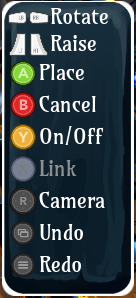
Solving a Puzzle
To solve a puzzle the player must Activate all the objects linked to the Doors and all the doors of the room will open.
If there are multiple objects linked to the doors. All of them must be on for the puzzle to be solved
e.g. if there are two pressure plates, they must both be in the down position to solve the puzzle.